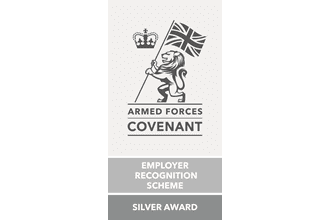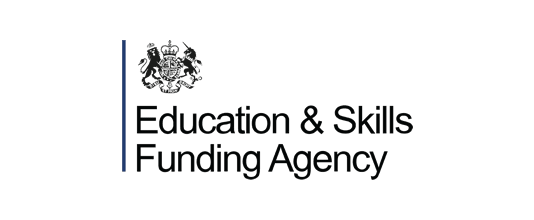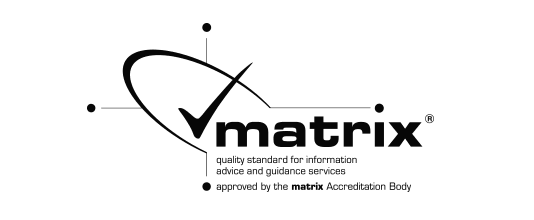Your next steps to starting College in September
Congratulations on completing your enrolment with us. We are delighted to welcome you to the College as a student in September.
In order to ensure that your experience of starting College with us is positive and that you are well prepared, we have collated below all the essential information that you need for the start of term.
Your timetable and first day information will be sent to you by email before you start.
Starting College – what to expect
At College you can expect excellent facilities, exceptional wrap-around support, the offer of valuable work placement opportunities and a first class extracurricular programme. This package all contributes to our students excelling and achieving their very best.
Starting at College can be daunting, especially in these unprecedented times. Rest assured that your safety is our number one priority. This is why you will be taught by a combination of online lessons from home as well as on-site delivery in College. You will also be assigned into a teaching and learning ‘bubble’ to reduce social mixing and help keep you safe.
The College campus may look a little different to what you would expect, with one-way systems, hand sanitisation stations across campus and social distancing measures throughout. This is for the protection of all our staff and students. The wearing of masks on-site is not compulsory, however, we do encourage individuals to wear a face covering where they feel comfortable, for the protection of themselves and others.
Full details of our approach to safety on-site will be given at your online virtual Induction, details below.
IT requirements for this September
Description for this block. Use this space for describing your block. Any text will do. Description for this block. You can use this space for describing your block. Description for this block. Use this space for describing your block. Any text will do. Description for this block. You can use this space for describing your block.
Access your College account – get started today!
Now you are enrolled you will be able to access your College account. This will give you access to the College’s IT systems:
- Moodle – your online learning environment
- Microsoft Teams
- Microsoft 365 to include Outlook, Calendar, Teams, OneDrive, Word, Powerpoint and Excel
- MyDay, the College’s student portal
Log into your College account
Click on ‘Create College Account’ from our website homepage.
Type in the username and password given below and create your new password:
Username: 341712@nelsongroup.ac.uk
Password: Js17072002 (case sensitive)
Your new password should be 10 characters long and will need to contain a mixture of capitals and lower case letters, and at least one number. Please ensure you pick a password that is easy to remember and you should make a note of it.
Please note that if you have only recently enrolled then it can take around 6 hours for your account to be fully set up before you can log in for the first time.
ALL STUDENTS NEW AND RETURNING
Your virtual induction – to be completed before you start College
Before you start at College you will need to complete a set of online Induction activities including:
- A Welcome to the College
- Online virtual tour of your College campus and facilities
- Key information about your safety on-site
- e-safety
- Safeguarding
- College‘s expectations of behaviours
How to complete your virtual Induction:
- Set up your MyDay account at https://go.mydaycloud.com/dashboard/home or follow the link from our website. MyDay log in details are the same as your College account. You can also download the MyDay app onto your phone to access the portal on the go!
- From the MyDay homepage, click on the virtual Induction homepage banner or Moodle link – this will take you to the Moodle homepage. Once in Moodle, please click on Network Login and enter your College usename and password.
- Click on the virtual Induction link for your College campus and complete all stages of the online Induction activities.
Problems getting on your College account? Contact our IT Helpdesk on 012821 440239 or email ITsupport@nelsongroup.ac.uk
If you feel you need to come into College to complete your virtual Induction, because you do not have access to a suitable device or the internet at home or require support, then you can book an appointment by contacting our Student Services Team: 01282 440209 | studentservices@nelsongroup.ac.uk
Bursary and travel
If you have not yet applied for financial assistance from the College Bursary Fund and you wish to do so, you will need to complete an application online via Pay My Student: https://nelson.paymystudent.com. You can do this using your student ID found on this letter. You will be able to create your own password online. Please complete this process with a parent/guardian as evidence of household income will be required. Please note funds are limited.
These funds can be used to support with costs towards equipment, travel, materials and uniforms. For more information, or if you require support, please contact our Student Services Team: 01282 440209 | studentservices@nelsongroup.ac.uk
Bus pass
We offer a wide range of direct bus services to ensure you can get to College easily and flexibly, from multiple locations across East Lancashire. If you have not yet applied for your College Bus Pass and wish to do so, you can apply online via Pay My Student as detailed above.
Uniform, equipment and kit
Before you start your course, you will need to make sure you are prepared. Some of our courses require specialist equipment, materials or clothing. You will be advised of what is required at your Induction. Any specialist equipment required for your course will be ordered on your behalf by the College following enrolment from our approved suppliers. If your household income is under £31,000 the College may be able to help you with the cost of clothing and equipment. Please complete a bursary application, as detailed above.
If your course requires you to have a DBS check for work placements, this will be carried out as part of your College Induction. Further information will be given when you start College.
UPAY – the College’s cashless system
The College operates on a cashless basis and prior to attending College for the first time you will need to set up a ‘UPAY account’ to make payments for purchases in the College catering outlets and Learning Resource Centre. Details on how to do this are included in your induction.
ID badge
When you attend College for the first time you will be issued with a Student ID Badge. You must wear this on-site at all times – this is mandatory for all students.
Feeling anxious?
If you have any concerns or are feeling anxious about starting at College, then do not worry, we have a dedicated team of professionals here to support. To speak to one of our team about any concerns you may have, please contact us on 01282 440209 | health@nelsongroup.ac.uk
In the meantime, if you have any queries, then please do not hesitate to contact us on 01282 440209 | studentservices@nelsongroup.ac.uk and we look forward to welcoming you to the College very soon!